- Check Your Current Internet Speed
- Search and Streamline Your Tabs to Find and Ease the Problem
- Reboot Your Router/Modem
- Reposition Your Router
- Improve Your Wi-Fi Signal
- Switch Internet Service Provider
If you’ve ever found yourself at the brink of tears shamefully shouting at the screen, desperate to know what exists on the other side of the buffer, then you can count yourself as another victim of lag lament. Slow internet speeds, It’s the scourge of the streaming age, but it doesn’t have to be that way for long. Why let Blade Runner buffer belligerently when you could be flying through five seasons of Friends with the smooth guidance of these 5 easy tips below?
Check Your Current Internet Speed
So, we’ve already established that you have a slow internet connection, but just how slow is it? Well, with our built in online speed checker, you can find out an exact figure in just 30 seconds. Now, if like most people, these figures mean diddly-squat to you, then that’s fine! All you need to know is, just as there’s no one figure to judge internet connection speed, there’s also really no way of judging what “good internet” really is. However, you can look to one specific number as a rough guide. That number refers to current download speed. What you’re really looking for is download speeds of at least 12Mbps. This is what’s considered the minimum to get you by, it’s still a fairly slow download speed. If you’re looking to thrive rather than just get by, then you might be looking for something a lot higher than that…

Search and Streamline Your Tabs to Find and Ease the Problem
Right, so we’ve got a handle on your speeds. Maybe they’re lower than 12Mbps, or maybe they’re higher. All that matters right now is that whatever the number, it’s too slow! The first thing you could try doing is locating the problem. If you’ve got a whole load of tabs open, then try giving them all a quick reload. If there’s just the one site slacking behind the other, then there might just be an issue with that site and not your internet. If that’s the case, then there’s not much you can do about that site itself. What you can do is streamline by removing the slow sites.
If you only had the one site open to begin with then try loading a whole slew of other sites and follow those same directions to locate the website slacker slowing down your speeds. If the slowness still continues then check out some of your other devices. If they’re flowing just fine, then you could try rebooting your computer to see if the problem persists. If it does then you might want to run a malware scan with your preferred antivirus to check that everything is fine. Alternatively, if your other devices are running just as sluggishly, then it’s most likely an issue with your network.
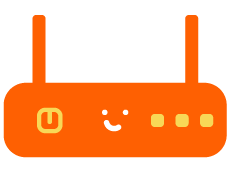
Reboot Your Router/Modem
If slow internet has you feeling overwhelmed, it might be because your router/modem is overwhelmed too. Luckily, modems and routers don’t need a spa day to unwind. But they might require a quick reboot.
You might have a combined modem and router unit. If that’s the case, then you just need to reboot the one device. However, you might have two pieces of hardware to reboot. When not combined, the router will be connected to the modem, which is then connected to the wall via an ethernet cable. To reboot the both of them just unplug each from their corresponding power outlets for a swift ten seconds and then plug them back in again. You might find that your modem takes a few minutes to connect back up to your internet provider, so just give it some time to get back ticking. After it does reconnect, you can go back and test out your internet speed again just like before with the online speed checker. If nothing improves then there’s still more to do.

Reposition Your Router
So, you’ve given your Wi-Fi router a reboot, and your modem maybe got in on the action too. Turns out it wasn’t so overwhelmed after all. But maybe it was just in a bad place in its life. And by its life I mean your home. Ever find yourself having to throw your body into some of the strangest shapes not fit for the dancefloor just to get a phone signal? You just needed to find that perfect spot. Well, fortunately you don’t need to do this. There is a similar principle at play, however. See, your router’s efficiency to connect to the internet is affected by electromagnetic waves. So, just as passing through a tunnel blocks those waves on your car radio or on your mobile, objects can also disrupt the waves flowing to and from your router. So, it might seem a little silly, but it really is important that your router has some space to move – not literally to move, but for those electromagnetic waves to keep waving uninterrupted.
Bonus router tips:
- If possible, make sure your router is in a central location in your home, so it has the best shot at covering areas of the home more equally.
- A router positioned somewhere high (like on a top shelf) will give you better coverage as the electromagnetic waves spread out and down.
- Keep it away from your microwave. Microwaves won’t connect you up to the internet, but they do give off electromagnetic waves in the same way as Wi-Fi does. Any interfering radiation can and will warp your Wi-Fi.
- Reposition the antenna. Think in opposites here. Antenna up helps signal laterally; antenna sideways helps signal upwardly (AKA upstairs).
Improve Your Wi-Fi Signal
So, you’ve tirelessly tried all the above and yet you’re getting zilch, zip, zero. Well, it’s actually possible that your internet really is A-OK. The problem might be your Wi-Fi. You might be thinking, “Wait, but I thought they were the same thing?” Not quite. Your Wi-Fi is what connects you to the internet, and it too can experience signal problems. If the Wi-Fi’s not functioning fluently then it can affect all your devices, as it directly inhibits your ability to connect to the internet.
There are a number of reasons why your Wi-Fi signal might be wonky. The airwaves could be congested by the constraint of too many nearby connected devices. Though this is a problem most common in dense urban areas. Conversely, there might be too much space! If you have a larger home and the Wi-Fi can’t quite reach, then you could invest in Wi-Fi boosters/a Wi-Fi extender to spread the love to more areas of your home.

Switch Internet Service Provider
If you’ve gone above and beyond and nothing works, it might be time to expect a bit more from your internet plan. Fortunately, here at Positive, we test all the big providers in your area so we can find the best possible results specific to you. And because we test across all areas of South Wales, it doesn’t matter whether you’re up in a goat-herding hut in the mountains, or a sea-battered fisherman’s shack by the shore, we’ll find what’s best for you. If you get started with us, then we’ll make sure we know what provider works best for you before setting you up. We’ll also hear out all your Wi-Fi worries and broadband bothers to make sure that when our super installers do set you up, they do what’s best for your specific situation.
Click here to find out more about how we could save you time and money!


